2 Factor Authentication
What Is 2FA?
The ICT Services team is committed to safeguarding your online experience, and to that end, we urge you to activate Google Two-Factor Authentication (2FA) on your Strathmore Gmail account.
2FA, also known as two-step verification or dual-factor authentication, is a security procedure where users must present two distinct forms of verification to confirm their identity.
The purpose of implementing 2FA is to enhance the security of both a user’s login details and the digital resources they can access. Two-factor authentication offers a higher level of security compared to single-factor authentication (SFA), where users typically only provide one element, usually a password or passcode. In 2FA, users must supply a password as the first element and a separate second factor, typically either a security token or a biometric factor like a fingerprint or facial scan.
The inclusion of two-factor authentication introduces an extra layer of protection to the authentication process, making it more challenging for unauthorized individuals to gain access to a person’s devices or online accounts. Even if a hacker manages to obtain the user’s password, it is insufficient to pass the authentication check on its own.

Steps for setting up Google 2FA
Sign into your Gmail account and select your profile picture or icon.
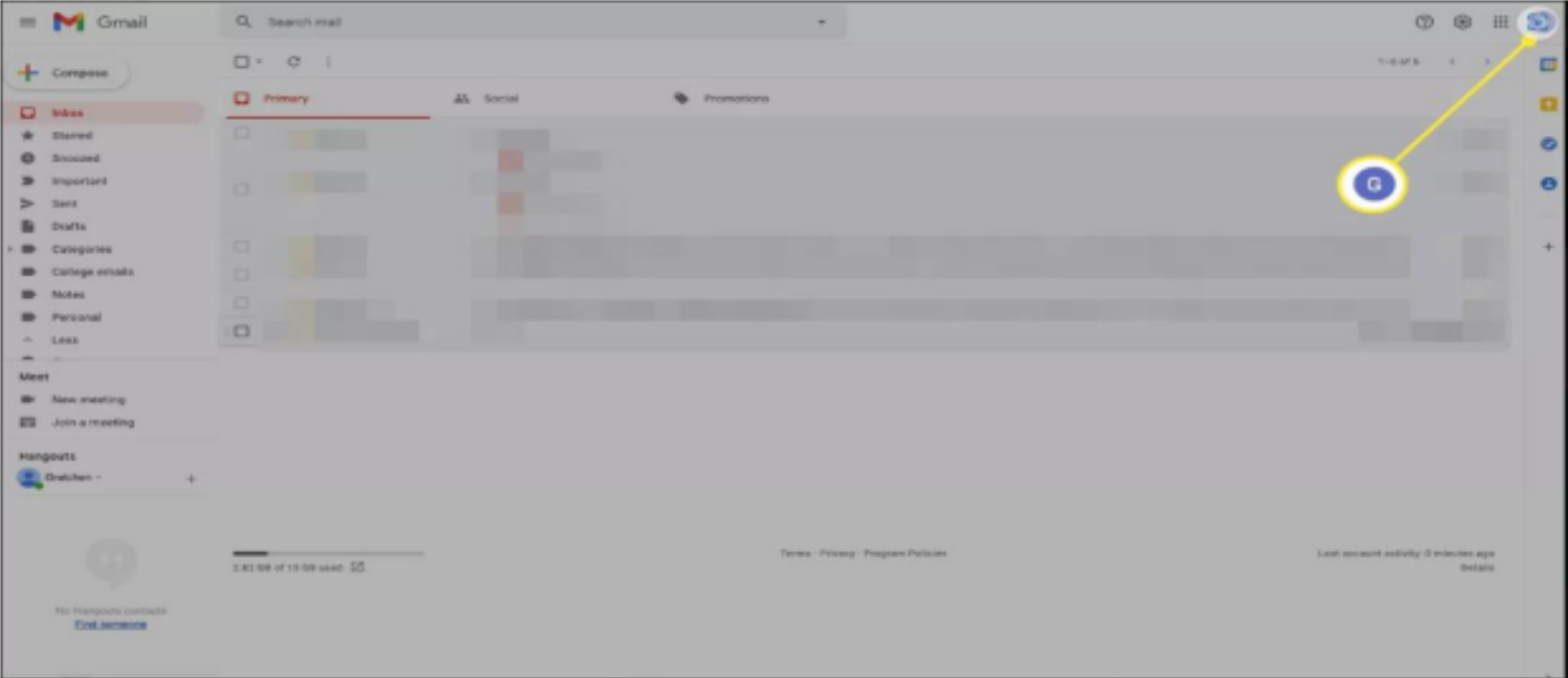
Select Manage Your Google Account.
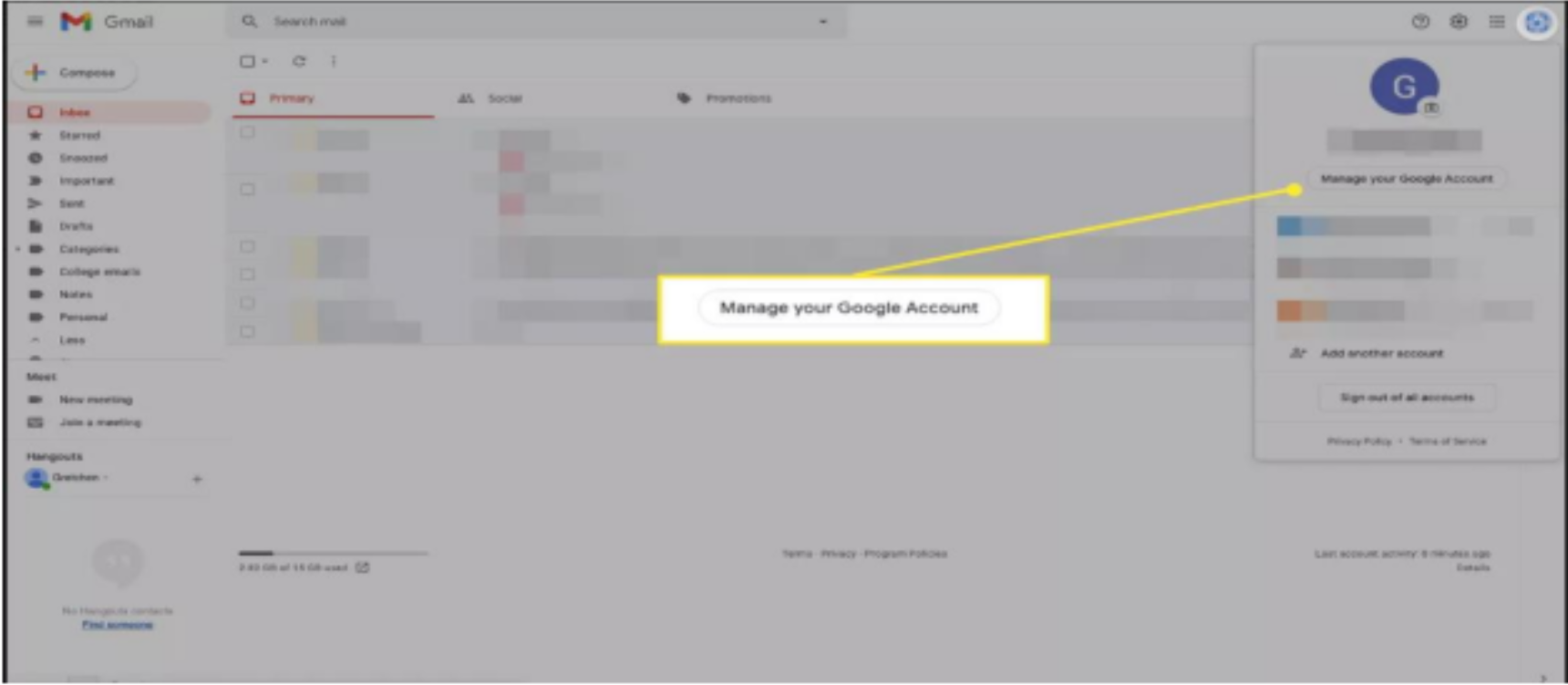
Select Security from the left pane.
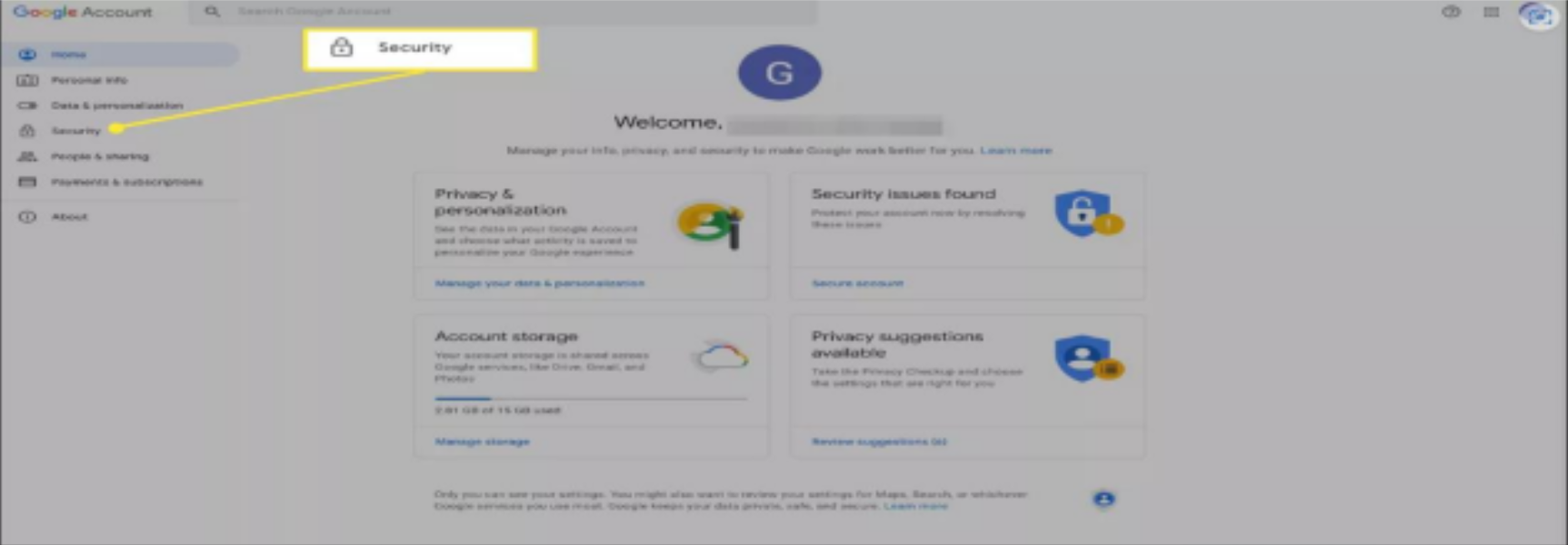
Select 2-Step Verification.
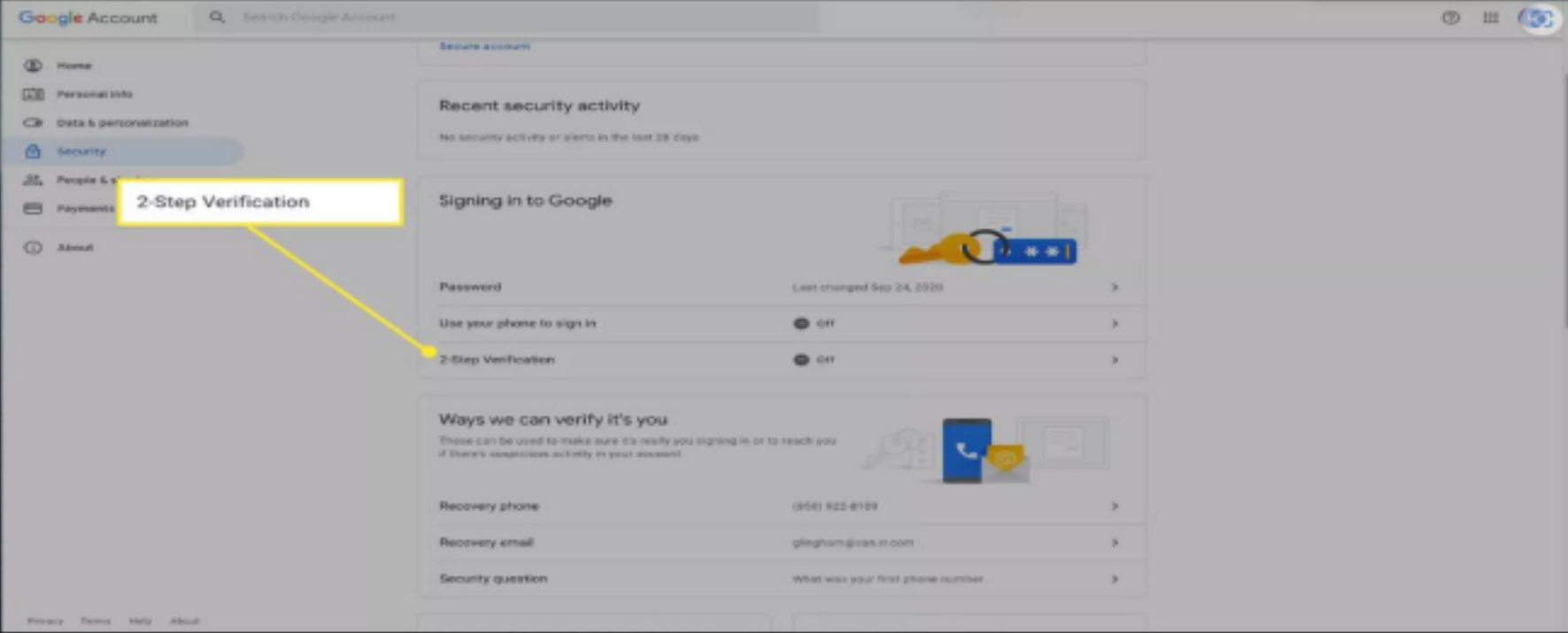
The next screen explains 2-Step Verification. Select Get Started.
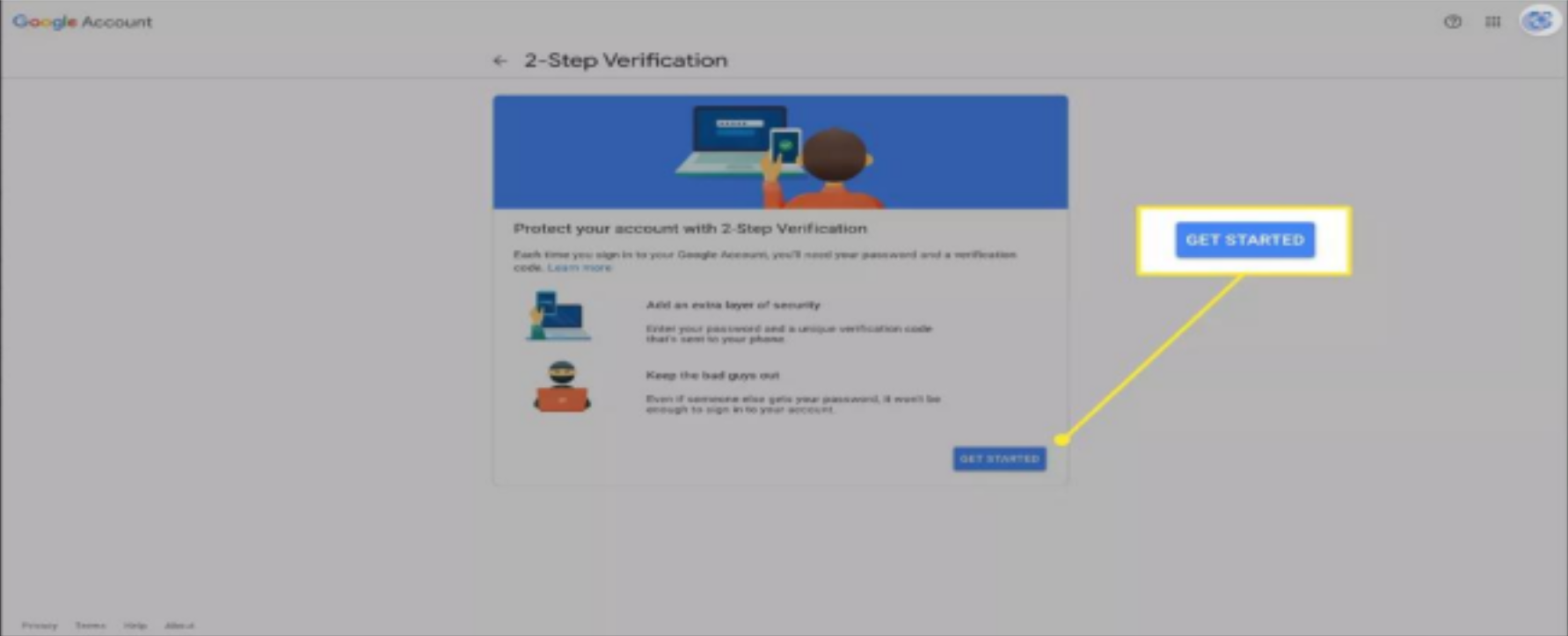
Enter your password and select Next.
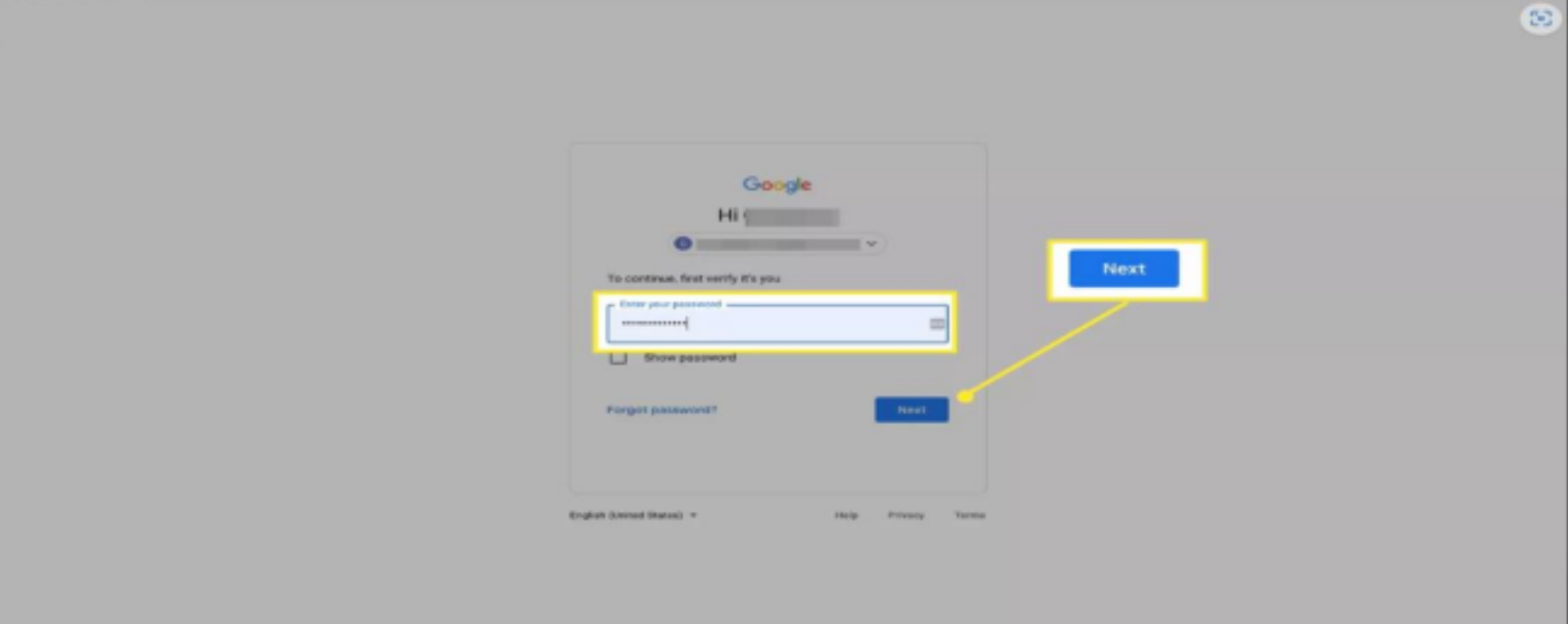
Enter your phone number, choose whether to receive codes via text messages or phone calls, then select Next.
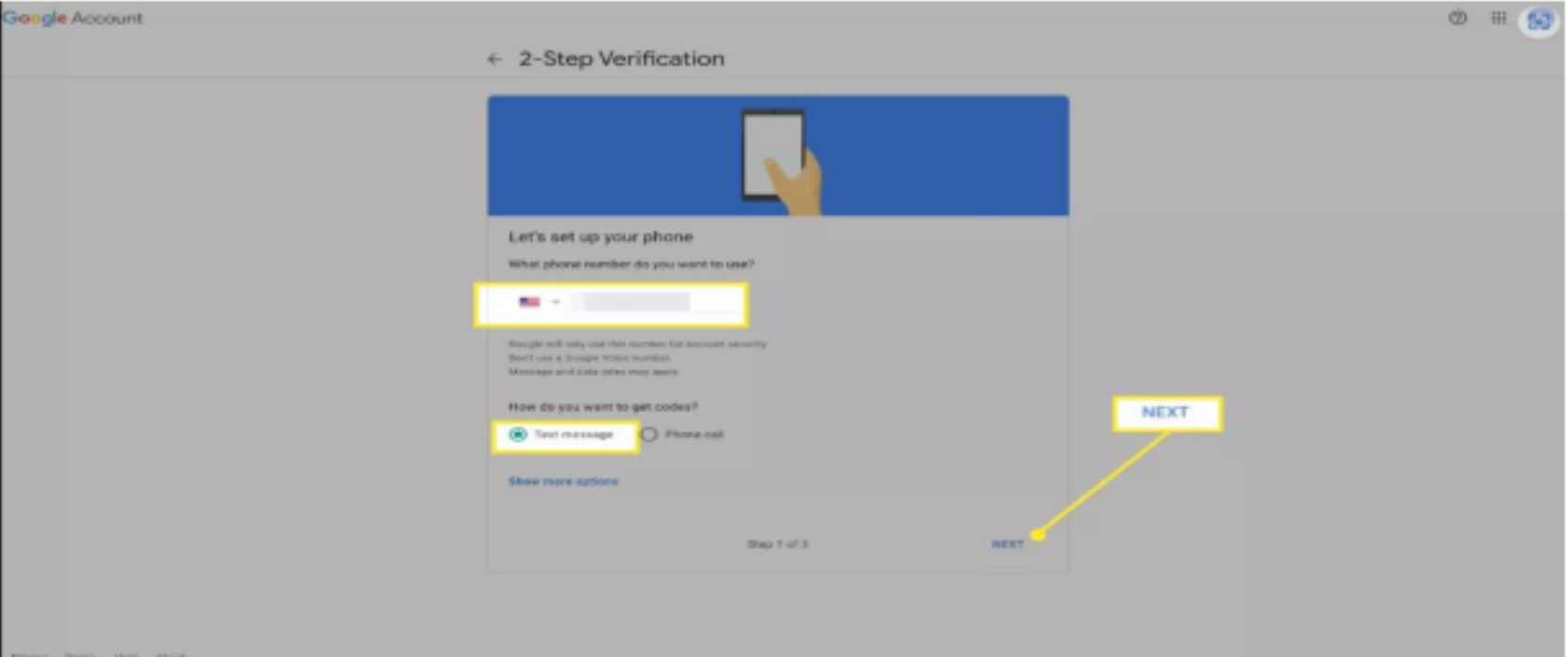
NOTE: If you want to use a different option, such as a physical security key or a Google prompt on your phone, select
Choose another option, then select it from the list.
NOTE 2: Verification codes can only be sent to smartphones.
Enter the verification code, then select Next.
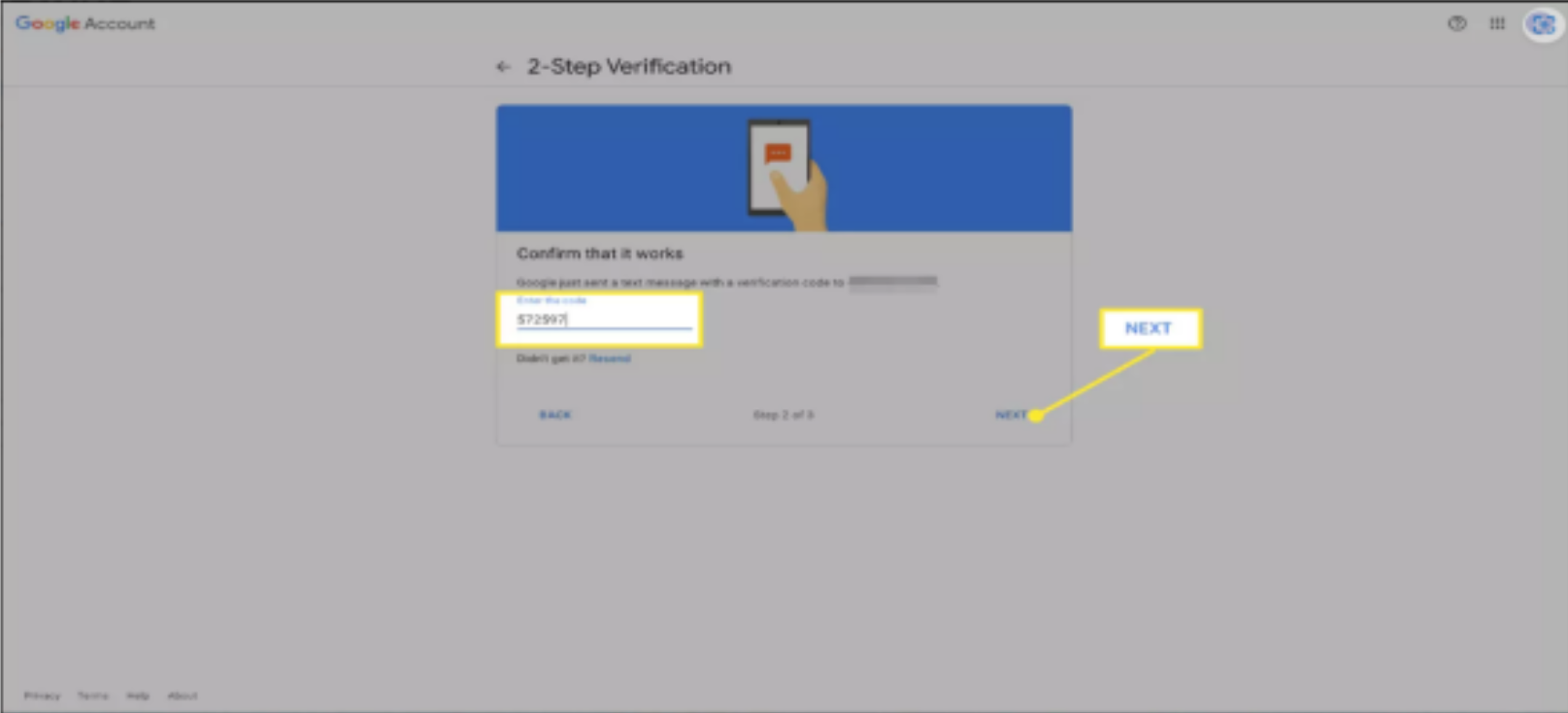
Select Turn On to activate Gmail 2-step authentication.
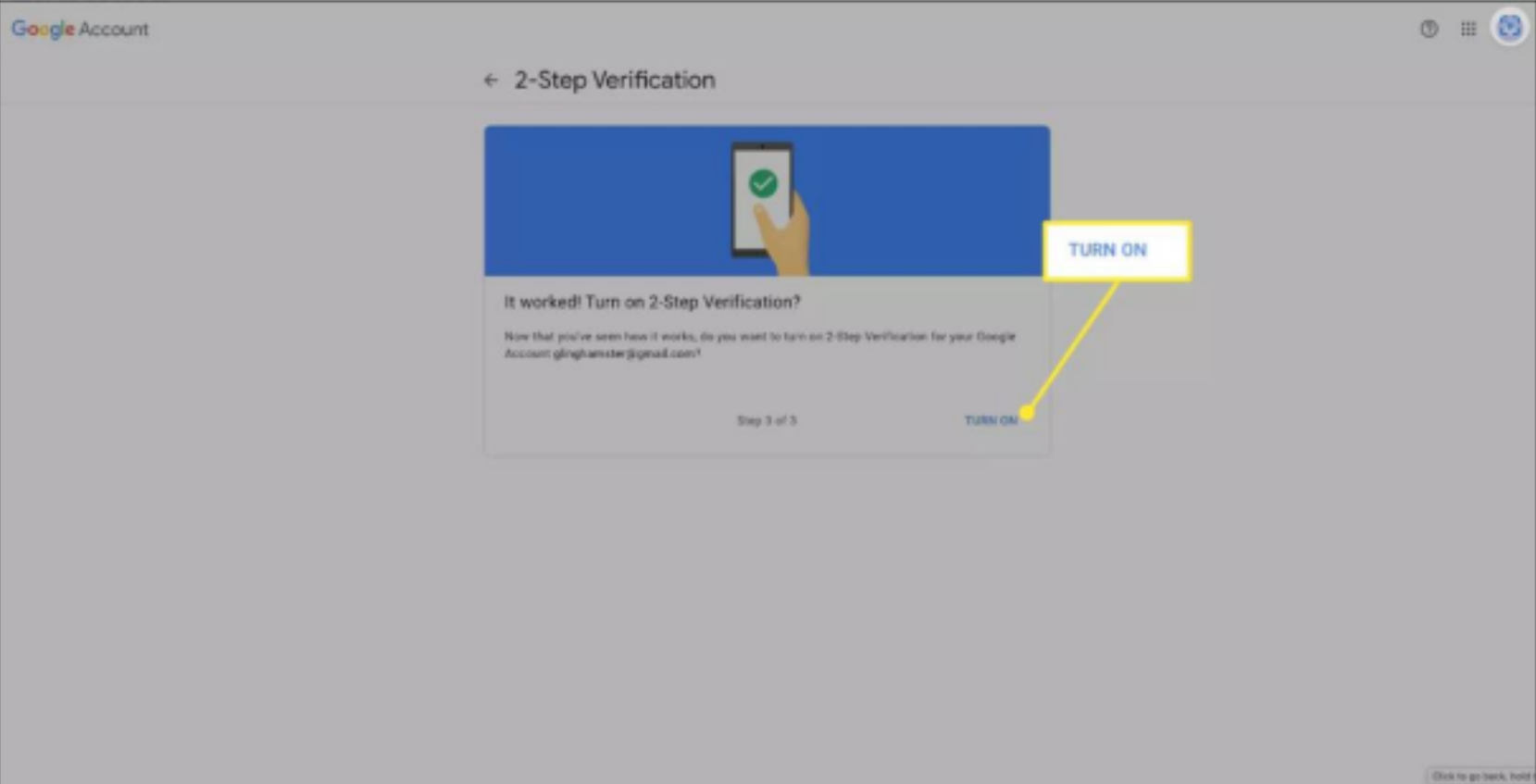

© 2023 Strathmore University ICT Services
CONTACT US
Central Building
support@strathmore.edu
Ext 2236, 2251, 2157, 2437
+254 703 034000/236